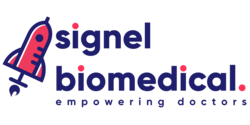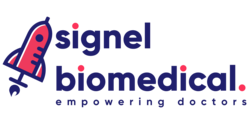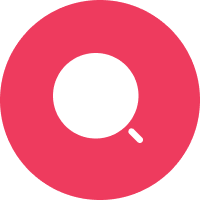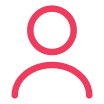Woodpecker Mini S Light Cure LED
The MiniS curing light is a compact and ergonomic dental device designed for efficient tooth restoration. It uses high-power blue light to cure light-sensitive resin quickly. With over 300 uses on a full charge in 10-second mode, it ensures reliable performance throughout procedures. The 3W blue light LED is perfectly calibrated for effective resin curing, offering durable results. Easy to operate with simple button controls and a countdown timer, the MiniS curing light provides precise control and comfort during extended use, making it an essential tool for dental professionals.
Features :
- Long-Lasting Battery: Offers up to 300 uses on a full charge when set to the 10-second working time mode.
- Comfortable Design: Compact and ergonomic for ease of use during dental procedures.
- Optimized Light Filtering: Designed with a special hood and holder for maximum light filtering efficiency.
- User-Friendly Time Setting: Simple button controls for quick time mode selection (5s, 10s, 20s).
- Powerful LED: Equipped with a 3W high-power blue light LED, ideal for dental resin curing with the appropriate wavelength range.
- Portable & Lightweight: Designed to be compact and lightweight for easy handling and portability.
| Technical Specification |
|
|---|
- 1 x LED curing light
- 1 x Guide rod tip
- 1 x Light slides
- 1 x Power adapter
- 1 x Lithium battery
- 1 x Operating manual
- 1 x Guarantee card
- Ensure that the MiniS curing light is fully charged before use.
- Press the button on the main unit to turn on the curing light. The blue light will indicate that the device is in operation.
- Long press the button to access the time setting mode. The time indicator will start flashing. Choose the desired time mode (5s, 10s, or 20s) by releasing the button when the indicator reaches the desired setting.
- Aim the blue light at the area that requires resin solidification.
- Short press the button to start the curing process. The main unit will emit a "Bi" sound, and the blue light will radiate, indicating that the solidification process has begun based on the selected time mode.
- The countdown timer will start, and the light will continue to emit blue light until the set time elapses.
- To stop the curing process at any time, simply short-press the button again.
- After each working cycle, you can initiate another cycle by short pressing the button. If the equipment becomes noticeably hot, allow it to cool down before restarting. It is recommended to limit continuous working cycles to less than 10 times.
- The main unit has a low-power detection circuit. If low power is detected, the display screen will blink or the buzzer will ring three times. Recharge the device promptly.
- To charge the battery, connect the adapter's plug to a power supply and connect the output plug to the main unit's input plug. The adapter's charge indicator will change color to indicate the charging status.
- Clean the optical fiber with a soft cloth after each use to maintain its performance.